A Guide to Handling a Compromised ECS Cluster
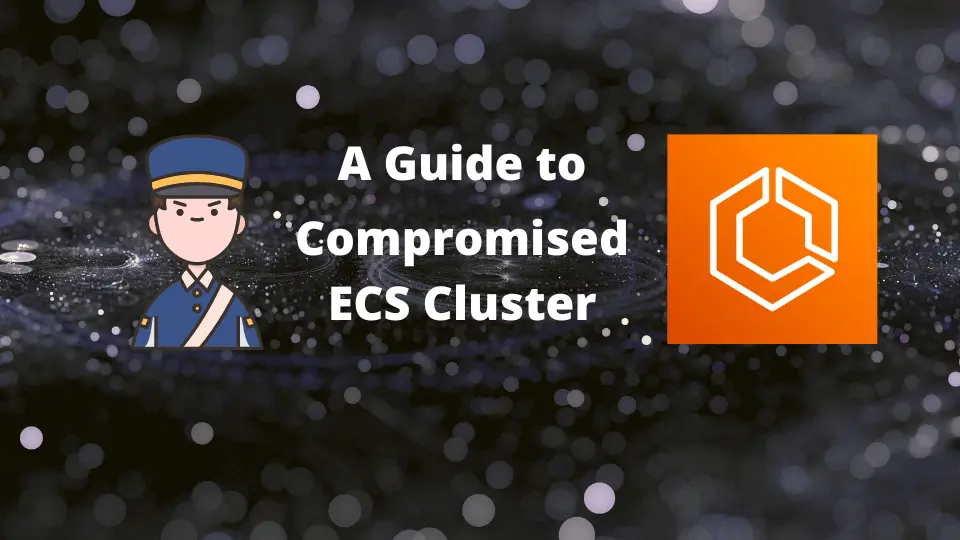
Hello AWS adventurers! Today, we're going to tackle an exciting topic - how to handle a compromised AWS ECS Cluster. Now, I know that might sound like a nightmare scenario, but fear not! With the right knowledge and tools, you can transform this seemingly daunting task into a manageable one. So, buckle up and get ready to dive deep into the world of AWS ECS Clusters, Guard Duty, and security groups.
1. Spotting the Trouble: Identifying the Affected ECS Cluster using AWS Guard Duty
First thing's first, we need to identify which ECS Cluster is compromised. To do that, we're going to use a handy tool from the AWS toolkit: AWS Guard Duty. Picture it as a trusty detective that's always on the lookout for suspicious activity in your AWS environment.
Guard Duty uses machine learning, anomaly detection, and integrated threat intelligence to identify and prioritize potential threats. It's like having a security guard who never sleeps, constantly patrolling your AWS landscape.
To use Guard Duty, you navigate to the AWS Management Console, select "GuardDuty" from the Services dropdown, and then check out the "Findings" section. Look for any high-severity findings that might point to a compromised ECS Cluster.
2. Follow the Clues: Identifying the Source of the Malicious Activity
Once you've identified the affected cluster, the next step is to find out the source of the malicious activity. This could be a dodgy container image, a rogue task, or a service that's gone off the rails.
To do this, you'll need to scrutinize your task definitions and the services that use them. Examine the container images used by your tasks, check the source, and ensure that it's reputable.
Also, don't forget to check the task execution IAM role. This can often be a source of vulnerability if it's overly permissive. Remember, the principle of least privilege is your friend here!
3. Quarantine Operation: Isolating the Impacted Tasks
Once you've found the source of the problem, it's time to isolate the affected tasks to prevent any further damage. Imagine this as a quarantine operation, where you want to keep the virus from spreading to other parts of your system.
To do this, you'll use security groups to deny all ingress and egress traffic to the task. Essentially, you're creating a virtual firewall around your task, ensuring nothing gets in or out.
You can do this by going to the security group associated with your task in the AWS Management Console, and changing the inbound and outbound rules to deny all traffic. Remember to do this carefully, as a misconfigured security group can cause more harm than good!
4. Forensic Examination: Evaluating the Presence of Malicious Activity
Lastly, you'll want to evaluate the presence of any malicious activity, such as malware, within your tasks. This is akin to a forensic examination, where you're trying to understand what happened and how it happened.
AWS provides several tools for this, such as AWS Security Hub and Amazon Inspector. These tools can help you identify and understand the nature of the threat, and provide recommendations for remediation and mitigation.
Remember, always be thorough in your investigations. The more you understand about the threat, the better you can prevent similar incidents in the future.
That's it for today's journey through the world of compromised ECS Clusters. Remember, while it might seem intimidating at first, with the right knowledge and tools, you can navigate these waters like a pro. Happy sailing, AWS adventurers!